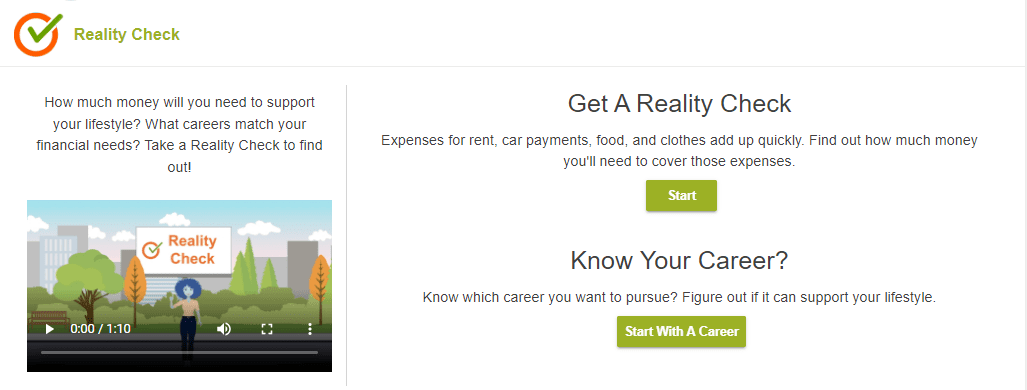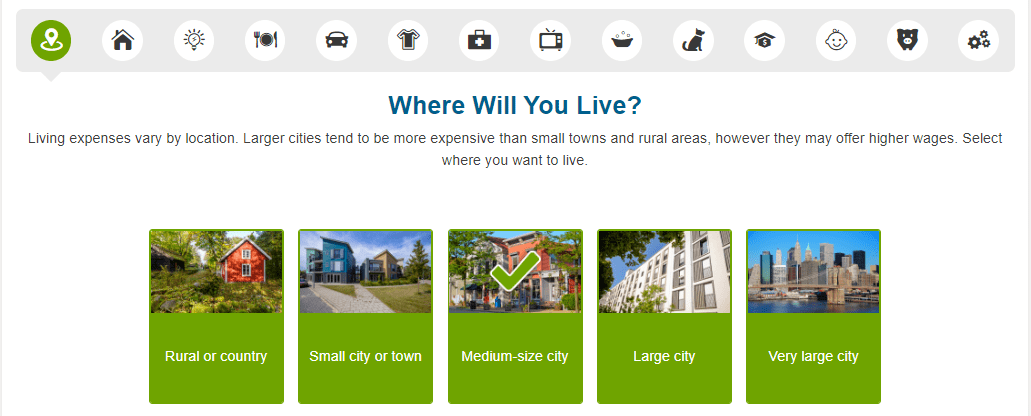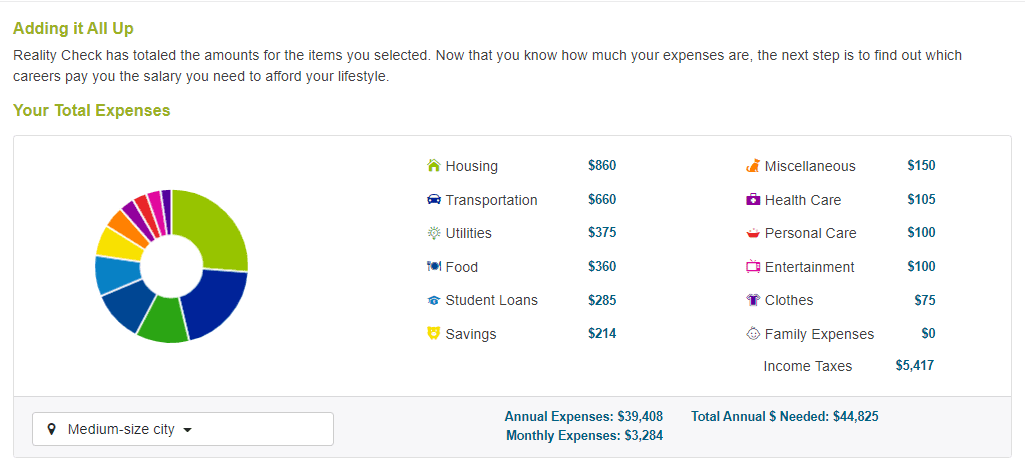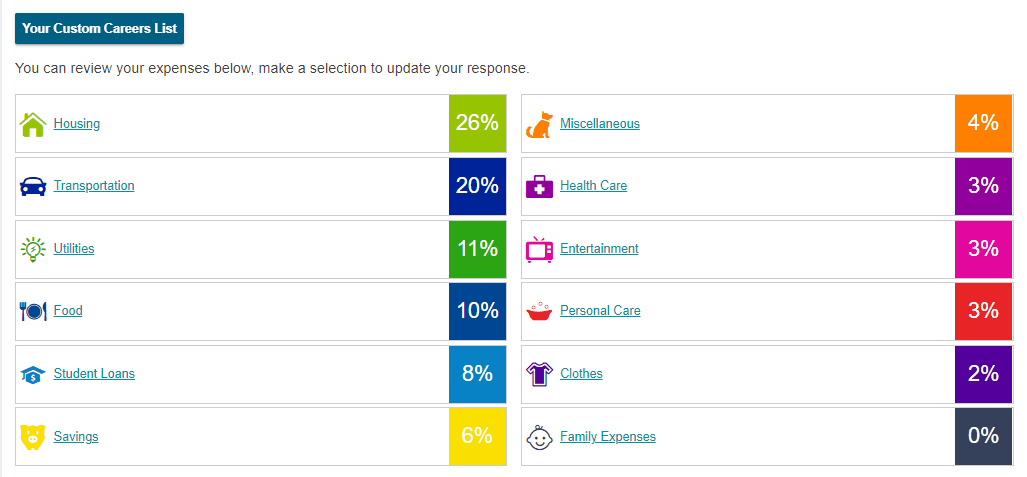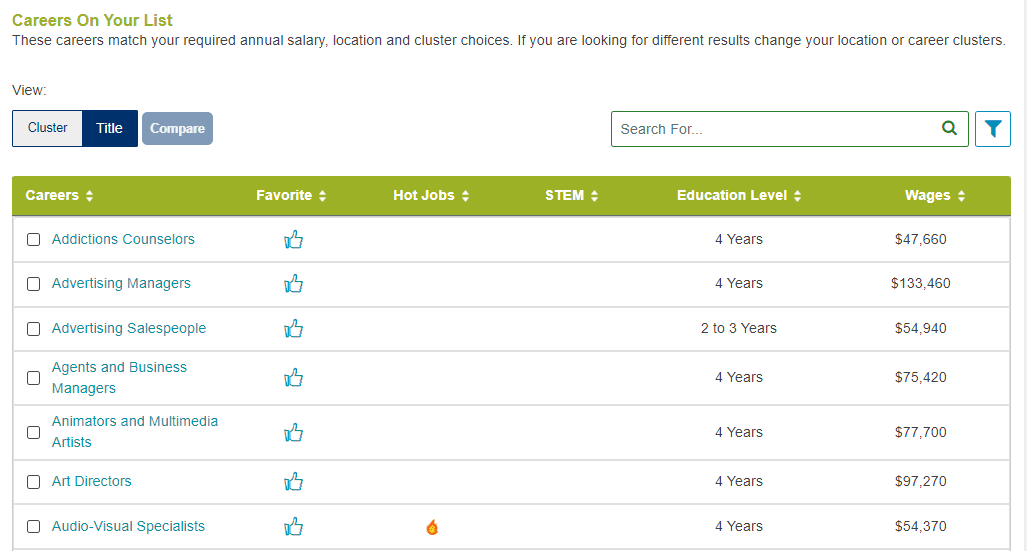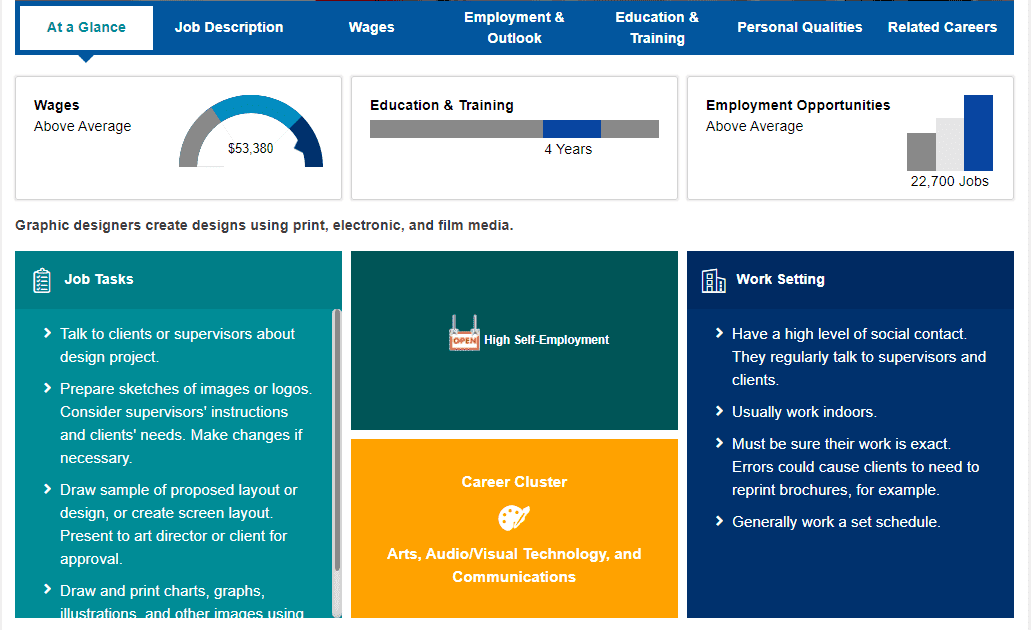myStrategic Compass: Reality Check
Reality Check helps users consider lifestyle aspects and then identifies occupations that match these preferences. Reality Check can be used in three ways: the user can select various lifestyle options then see occupations that are available based upon the costs of these choices; the user can begin with the salary they want to earn and find occupations that match this salary, and the user can begin with an occupation and view the lifestyle items that can be purchased with the salary of the chosen occupation. Begin by clicking Reality Check in the Self-Surveys menu, which takes you to the introduction. Next, watch the video and select the version you want to use, as discussed above.
© 1971-2022 University of Oregon. All rights reserved. Created by intoCareers, a unit of the University of Oregon.